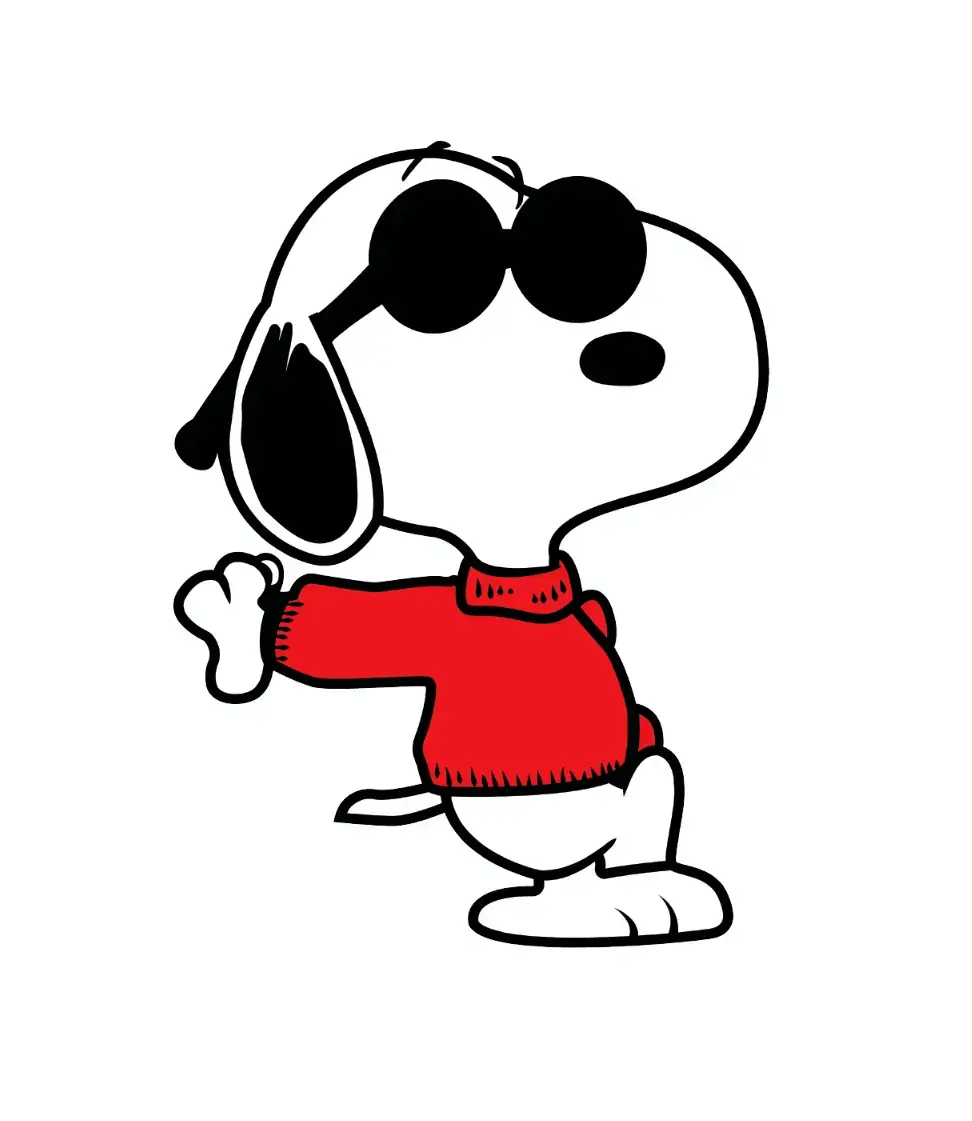The pc does not have back compartment, nor anyway to attack the cable to. What I am thinking right now is to hot glue some zip ties to the centre gap between HDD and mb. And then zip ties the cable to the zip tie, so it runs down the centre of the pc cleanly and branches out to its destination like a upside-down tree.
I don’t think there’s much you can do, nor would there be much of a point to it. It doesn’t look like the cables are currently blocking the airflow and you’re not going to get the inside of this case look aesthetically pleasing anyway. Presumably the side panel isn’t glass either, so you’ll basically never see it. Personally I’d just close it up and forget about it.
It’s also going to make repairs harder since youll need to undo the cables and then fix them again when finished.
Yeah, exactly.
Cable management is for three reasons: airflow, maintainability, and aesthetics. None of those are needed here, so just put the case on and call it good.
Computers of this era weren’t meant to be looked at!
The wires are kind of short to do much here. I’d just try and make sure they’re all tied up in one bundle
What I was about to say: wires seem way too short to do much. Tying them together would be my choice too.
Also, I’m really not an expert but I’m also not sure this machine needs that much of cable management for improving airflow as there must not be that much to begin with? I see the two fans at the bottom but where is the ventilation in the top of the case? So, I’m not sure much air would have to pass through the bundle of cables.
Would bundling them potentially be a source of unwanted heat? Possibly not, I’ve no idea! 😁
No. Close it up.
Longer cables? It looks fine to me, mine looks like a magpie nest with SSDs somewhere in there not even screwed to anything.
there’s no SSD in this, that hard drive is in a bracket.
Looming the wires along with segmenting the ribbon would do a lot to clean things up.
To get anywhere I think you’d need an extension for the 4 pin CPU power cable. That one going diagonal is the worst thing here and zip ties can’t fix it.
You can improve the situation somewhat but you’re never going to get a prebuilt like that as clean as you see other people’s diy builds with parts chosen taking aesthetics into account.
Let me introduce you to the lost art of cablegami.
https://www.overclockers.com/forums/threads/bah-who-needs-round-cables.370152/
I hope when you say “hot glue zip ties”, you mean hot gluing a sticky zip tie mount such as this
Otherwise you’re a monster :p
Cable management is like a puzzle.
My advice is to image search “PC cable management” for inspiration then detach all cables and start puzzling.
are you ready running an IDE drive?
Yes, but only people who are super OCD about cable management would spend the time. I have a buddy who’s really good at cable management. You could bring your computer to California and maybe he’ll do it for you if you buy him lunch.